
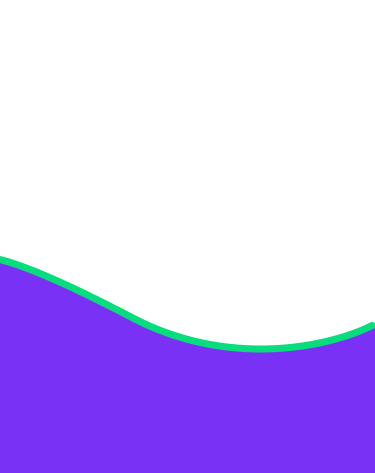

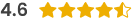
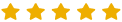
To join Wise, you need to:
When you sign up, we will check all of this and let you know if you’re eligible.
Medically dependent customers:
If you are medically dependent on electricity, for safety reasons we strongly recommend you do not use Wise Pre-Pay. If you still want to choose Wise Pre-Pay, please discuss this with your health practitioner for their advice.
Wise Pre-Pay is not available for:
If you run out of electricity, it’s easy to get reconnected. Simply ensure your account has sufficient credit by topping it up. Our system will automatically initiate the reconnection process and your power will normally be restored within 30 minutes.
If you’re unable to top up and reconnect your power, don’t worry. You can contact our Customer Service team and request we “hold off” disconnecting you until 11.30 am the next day.
Important:
If you’ve been disconnected for over 7 days, we will automatically close your account.
To reconnect you will need to pay:
Then, you will need to call us on 0800 009 473 during our Call Centre hours of 8am–5pm Monday to Friday. For your safety, someone over the age of 18 years must be at home to get reconnected.
In most cases, reconnection will happen the same day you request it, as long as it’s during our call centre hours. Reconnections outside of these hours may take longer and you will be charged an after-hours reconnection fee.
There is no disconnection or reconnection fees that apply if you run out of credit and get disconnected while you are with us.
However, if you choose to disconnect from us for any reason, we will close your account after 7 days. To reconnect, you will need to pay:
You can check your balance anytime via:
Checking your power usage
Sign into the Wise App or Dashboard and you can view your balance and usage history at any time. The “Usage” graph provides a monthly view of your power usage. If you hover over the relevant monthly column, you can also see your average daily spend.
To drill down to daily and hourly information (just click on the month bar, then select a day to view and then click into the day bar to view your hourly data).